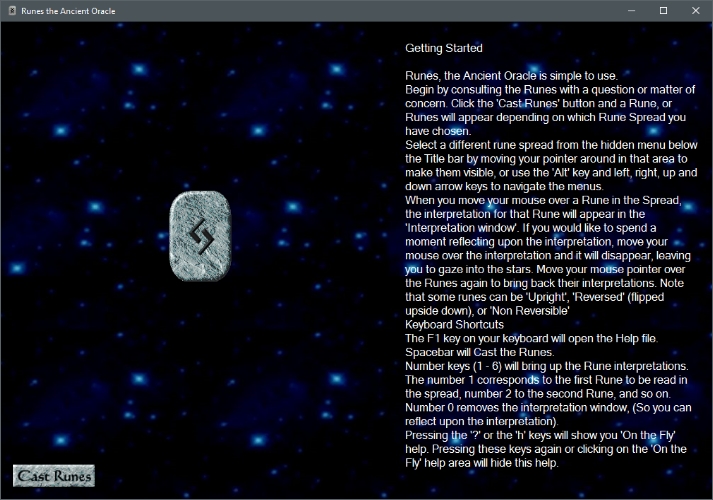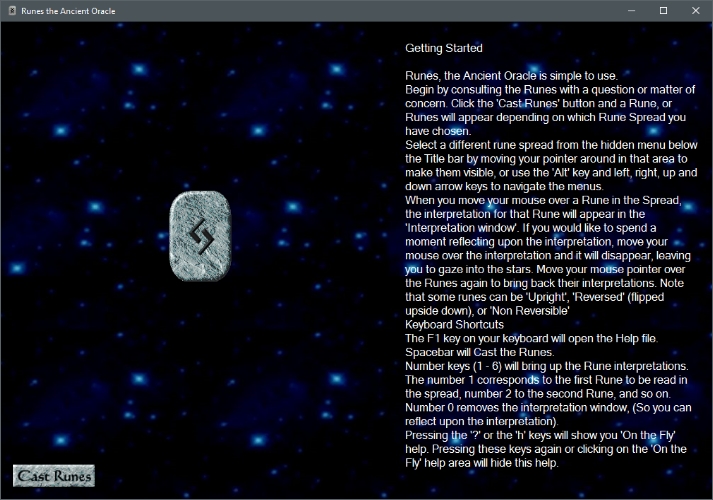
This will show Basic quick help within the program window to help you get started. Runes knows what Rune Spread you have selected and will display help for that spread. Just choose "Help" from the menu and select "On the Fly Help".
You can also press the "h" or "?" keys to show On the Fly Help. Pressing on the "h" or "?" keys again will make the On the Fly Help disappear.
Clicking on the actual On the Fly Help text will also make it disappear.