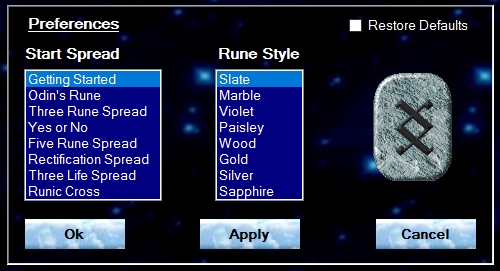
Start Spread
You can select the Default Rune Spread that you would like to be your main "Startup" spread. Just select the Rune Spread of your choice From the list and click "Apply" or "Ok". Next time you run Runes, the Ancient Oracle, your preferred Rune Spread will be the "Startup" spread.
Rune Styles
There is a nice selection of Rune "Styles" for you to choose from. Click on your choice to select it. When you exit the Preference window, your new Rune style will be waiting for you.
